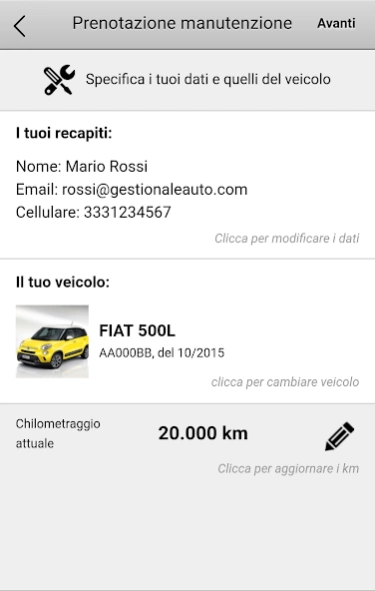CESARO 2.4.2
Continue to app
Free Version
Publisher Description
CESARO - The App dedicated to the clients of our dealership in Pont-Saint-Martin
Fiat Cesaro is one of the largest Authorized for the brands of the Fiat Group in the vast area between Piedmont and Valle d'Aosta.
It is a company that, over the years, has managed to grow to such an extent as to become a real role model for anyone interested in buying vehicles: new, used or zero km.
Fiat Cesaro specializes in the sale and distribution of vehicles, backed by the best brands manufacturers currently present at the commercial level.
The company has a national reputation CESARO that begins a few decades ago, namely in 1974, a period in which it is established by the Promoter Giuseppe Cesaro, in the historic location of Pont Saint Martin in via Nazionale per Donnas n. 69.
In our office you will find:
Authorised Workshop for Fiat,
Authorised Workshop for Fiat Professional,
Authorized Workshop Lancia,
Authorized Workshop Alfa Romeo,
Authorized Workshop Abarth
always updated with qualified mechanics ready to solve any damage to your car, body shops that will get you back on track any scratch or mark and tire that will change the tires as soon as possible.
The various services listed above represent excellent benefits, able to grant the public the unquestionable reliability that only a large group like ours always able to give.
Our workshop has an agreement with major corporate fleets specializing in the field and has an area of 400 meters.
About CESARO
CESARO is a free app for Android published in the PIMS & Calendars list of apps, part of Business.
The company that develops CESARO is GestionaleAuto.com Srl. The latest version released by its developer is 2.4.2.
To install CESARO on your Android device, just click the green Continue To App button above to start the installation process. The app is listed on our website since 2019-04-15 and was downloaded 1 times. We have already checked if the download link is safe, however for your own protection we recommend that you scan the downloaded app with your antivirus. Your antivirus may detect the CESARO as malware as malware if the download link to com.gestionaleauto.customer.cesarosrl is broken.
How to install CESARO on your Android device:
- Click on the Continue To App button on our website. This will redirect you to Google Play.
- Once the CESARO is shown in the Google Play listing of your Android device, you can start its download and installation. Tap on the Install button located below the search bar and to the right of the app icon.
- A pop-up window with the permissions required by CESARO will be shown. Click on Accept to continue the process.
- CESARO will be downloaded onto your device, displaying a progress. Once the download completes, the installation will start and you'll get a notification after the installation is finished.